How To Change Cartridge Filters in a PRM Cartridge Filter Housing
How To Change Cartridge Filters in a PRM Cartridge Filter Housing
Changing out the cartridges in your PRM Cartridge Filter Housing is a quick and easy process. Watch Mike demonstrate how to properly perform a cartridge replacement on the PRM Stainless Steel 5 Cartridge Filter Housing which uses 20" Cartridges. The same process can be used for all PRM Stainless Steel Multi-Cartridge Filter Housings that use 20" and 40" filters.
If you have any questions/concerns, please do not hesitate to contact a PRM representative.
Instructions for Replacing Cartridge Filters
- Be sure to wear the proper safety equipment, including gloves and safety glasses.
- Release pressure from the housing by opening the pressure release valve on the top of the housing.

- Loosen the eye-bolts at the top of the housing. Using a wrench should provide enough leverage at the start, and each bolt should swing downwards.

- Remove the lid and set aside.

- Check the o-ring at the top of the housing for any flaws to ensure a leak-tight fit.

- Loosen and remove the wing nut that holds the top cover plate in place.
- Remove the top cover plate and set aside.

- Remove the 3-piece cartridge holders from the top of a cartridge.

- Pull the dirty cartridge out of the housing.

- Drop the new cartridge into place, and place the cartridge holders back onto the top of the cartridge.

- Repeat steps 8-10 for each cartridge.
- Place the top cover plate on top of the new cartridges. Be sure that the cartridge holder caps are fitted to their corresponding holes in the top cover plate.
- Tighten the wing nut that was removed in step 6 onto the top cover plate by hand. It should apply enough pressure to hold the cartridges in place.

- Return the housing lid to its place.

- Tighten each eye-bolt by hand in a cross-pattern.

- Finish tightening the eye-bolts with the tool of your choice, doing so in a cross-pattern.

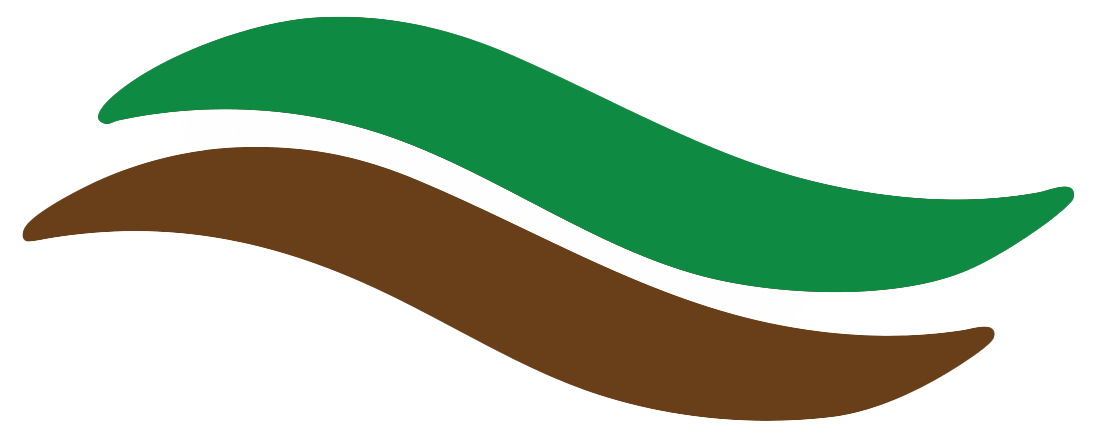
Welcome to the Newly Designed PRM Filtration Site
We have updated our site to better serve you. The page you are looking for will be up shortly. In the meantime, please feel free to browse our other offerings.
Our products


